Hello Guys ,
I would like to share a Solution details which can perform multiple operations like Get Multi select Field values or Set Values to Multi-select Fields and much more using Out Of Box workflows without the need to write code in Dynamics 365 CRM Application.
This might be a good news for functional consultants working
on Dynamics CRM. Now we can Get ,Set and Map Multiselect Optionset values in Workflows
by below approach without the need to write any code.
What Else ?
Not only Multi-select you can perform multiple Actions as
mentioned below just by installing one solution from Microsoft AppSource
:
The operations this solution can
performed are mentioned as below :
1. Delete Record Audit History
2. Apply Routing Rules
3. Query Values Step
4. Share Record With Team
5. Share Record With User
6. Unshare Record With Team
7. Unshare Record With User
8. Check User is in Role
9. Add To Marketing List
10. Remove From Marketing
11. Rollup Functions
12. Add Role To User
13. Qualify Lead
14. Send Email From Template To Users In
15. Get Multi Select Option Set
16. Map Multi Select Option Set
17. Set Multi Select Option Set
How to perform above all mentioned actions using Workflow
?
Answer for it is follow the below mentioned steps in order
to achieve the same:
- Download\Install Dynamics
365 Workflow Tools solution in your respective Org by
downloading it from Microsoft App Source ( this tool is available free of
cost in Microsoft Market Place\App Source )
i)
If you are not aware how to install it , you can
check with Devops team \respective Project managers regarding same in order to
install it in your org.
- Once the solution is
Installed , you can verify it in Solutions page as shown below :
Now , you can create a workflow and try to perform
operations like Setting Multiselect by following below approach in Workflow :
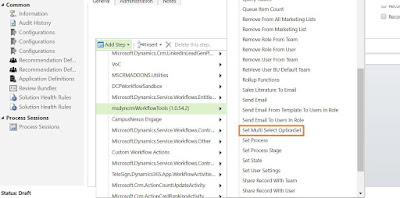
- Set Multiselect
Optionset :
i)
Once you have selected Set Multiselect Optionset
, your step will show as below in Workflow Configuration page
ii)
Click on Set Properties and set as mentioned in
screenshot below (For Testing , I am setting Contact Type Multiselect
value to specific option value) :
· Target
Record URL: URL of the record to be updated.
· Attribute
Name: logical name of the attribute to be updated.
· Attribute
Values: option set values to be set.
iii)
Save the workflow and it should update
Multiselect based on set value





No comments:
Post a Comment